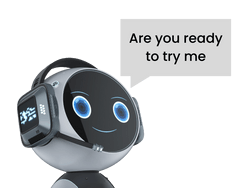Say Hello to Your New Robot Co-Workers!
Boston Robotics’ Bots and QuickBooks Software Work Hand-in-Hand to Streamline Your Business!

Effortlessly Boost Your Productivity: Discover How QuickBooks Online Bot Revolutionizes Your Accounting Processes
Are you a small business owner struggling to keep track of your finances? Manual data entry can be time-consuming, and it’s easy to make mistakes. But integrating your finances with software solutions like QuickBooks can be even more challenging without the proper knowledge and expertise.
It can be a nightmare!
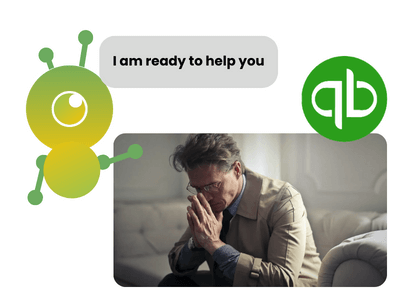
Here is the solution …….
Bots…. Bots can automate data entry, minimize errors, and save you time. By integrating bots with QuickBooks software, you can automate repetitive tasks and focus on growing your business.
With bots and QuickBooks, you can streamline your financial management and focus on what you do best: growing your business. Say goodbye to errors and lost time and hello to a more efficient and profitable future.
QuickBooks + Bots = Time Saving Magic!
Discover the Joy of Automating Your Accounting Tasks
#1 Say goodbye to boring data entry!
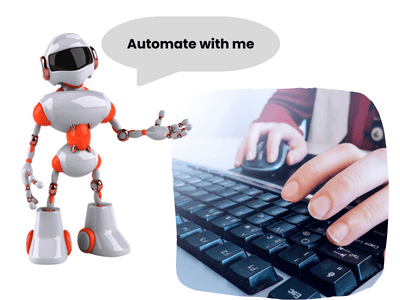
Automating repetitive tasks frees up your time for more important things.
#2 No more guesswork!
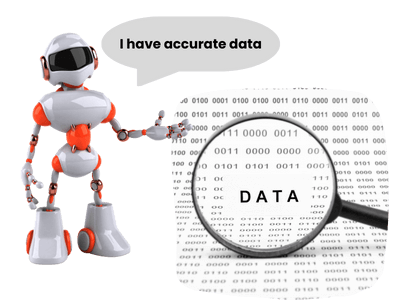
Accurate data means accurate business goals and forecasts.
#3 Find what you need when you need it!
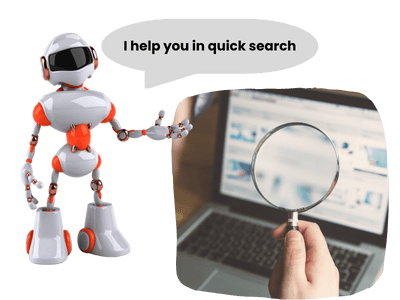
Say hello to quick and easy document searches.
#4 Keep everyone in the loop!
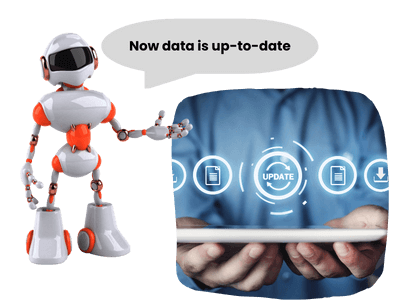
Data is updated across all systems in real time, so your team is always up-to-date.
#5 Communicate better and work smarter!

Your team can access updated records instantly, improving collaboration and productivity.
#6 Peace of mind, wherever you go!
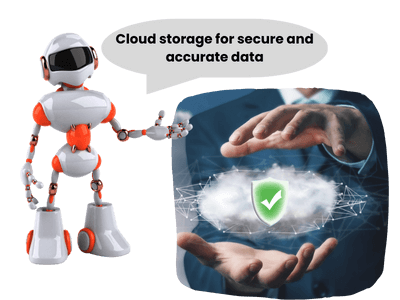
Cloud storage keeps your important documents secure and accessible from anywhere.
Want to automate your workflows without any coding skills? Try out the QuickBooks Online Bot.
Step 1: Installation and configuration
Choose QuickBooks Online Bot from the Bot library and add it to your workflow. Don’t worry about coding or APIs, it’s easy to configure.


Step 2: Fill the conditions suitable to your needs
Specify the conditions under which QuickBooks Online Bot will run, based on data, dates, names, and user roles. Run the Flow and watch the Bot in action. That’s it!
Integrate QuickBooks Online Bot into your workflow for streamlined automation
How bots can work with QuickBooks software to streamline your processes and make your life easier
1. Data and document parsing and uploading
- Bots can analyze documents and files attached to emails and extract information without human intervention.
- It can perform document processing activities such as PDF data extraction, XML to CSV conversion, Excel conversion, and more.
- Extracted data will be exported to a spreadsheet or entered into QuickBooks and notify relevant employees once the process is completed.
- Employees can then approve or make changes if necessary, and the bot will apply the changes in the system.
2: Workflow automation and approval
- Automate tasks such as moving data or documents between departments and systems based on predefined rules.
- Assign an approver to a document and have the bot automatically inform the relevant employee and request approval.
- The approver can review and make changes if necessary, and the bot will apply the changes in the system.
3: Invoice generation
- A bot can generate an invoice efficiently, from data extraction to sending it to the customer and notifying you once it is paid.
- Bots will ensure you bill your clients on time or send timely reminders for recurring and late invoices.
- Automate invoices/bills you receive from vendors and capture data.
- Alert relevant people to review and approve the invoice, and send out payment on time.
Putting QuickBooks Online Bot into Action
Once you have created your QuickBooks Online Bot, it's time to put it into action. Here's how:
- Identify the repetitive administrative tasks that you want to automate.
- Customize your Bot to perform those tasks.
- Test your Bot to ensure it’s working correctly.
- Launch your Bot and let it take control of those manual tasks.
- Monitor your Bot’s performance and make any necessary adjustments.
Why Should I Implement Quickbooks Bot Automation?
- Greater Productivity
- Greater Accuracy
- Cost Savings & Fast ROI
- Integrate Across Platforms
- Customer Experiences
- Harness Artificial Intelligence (AI)
- Scalability